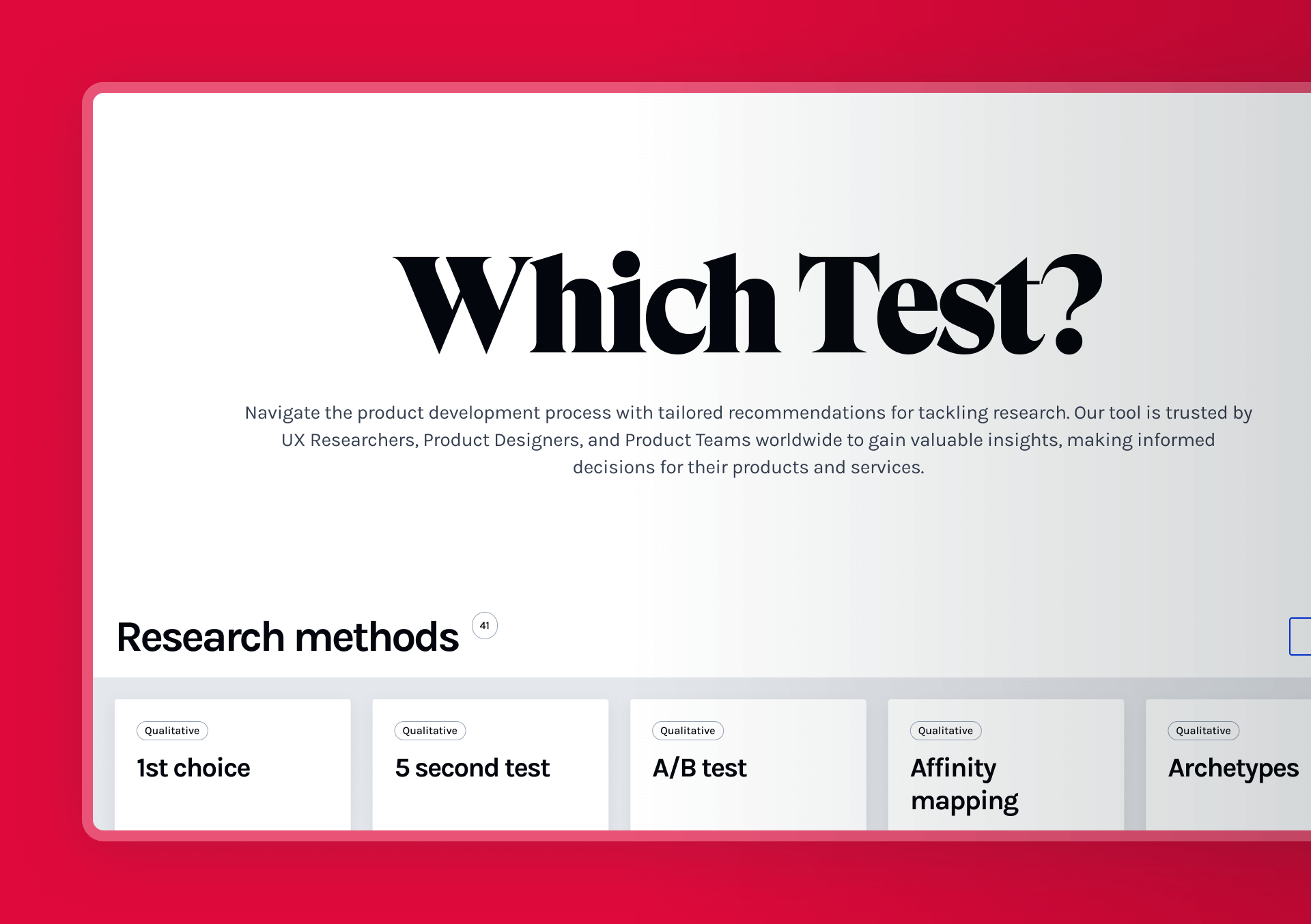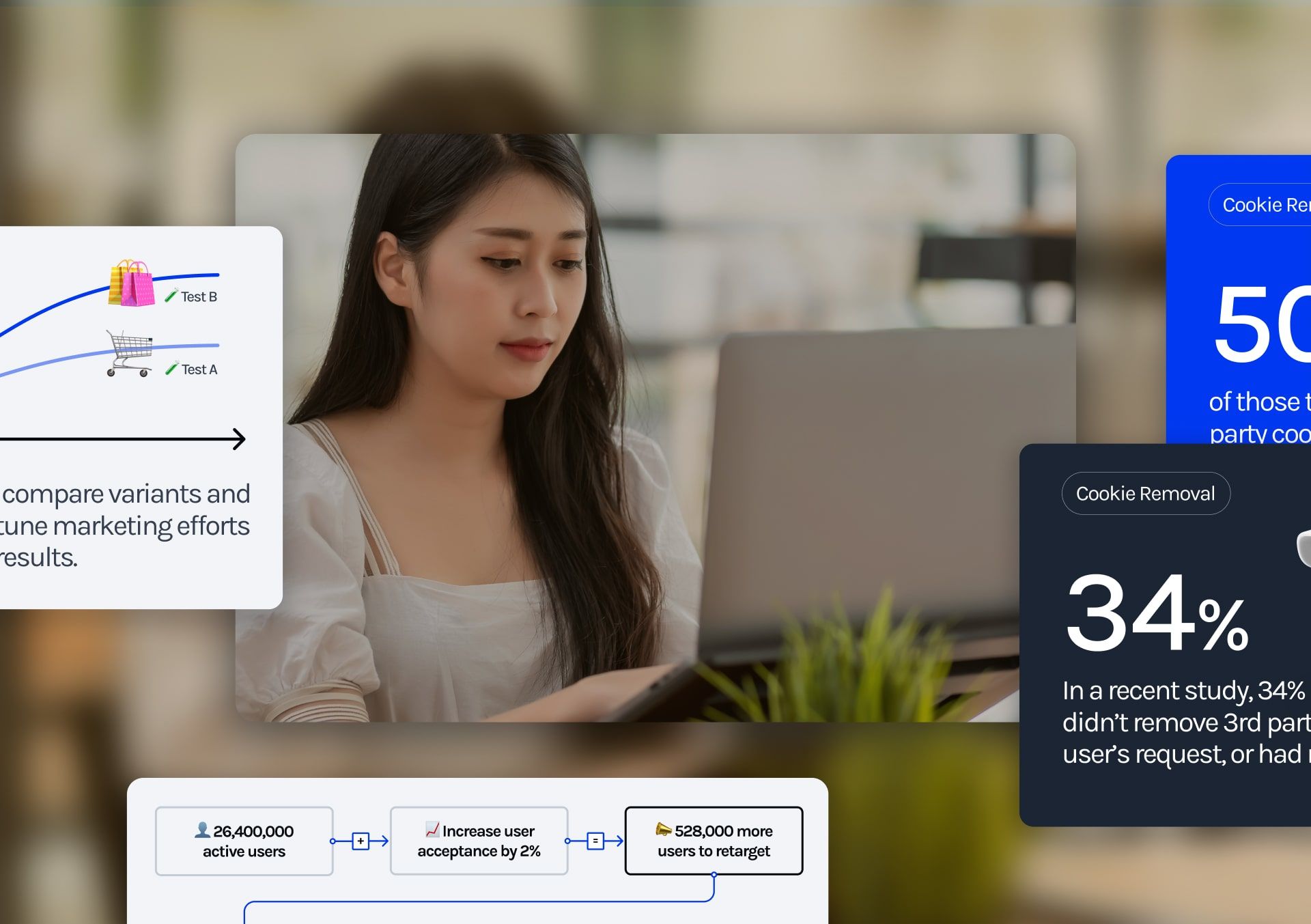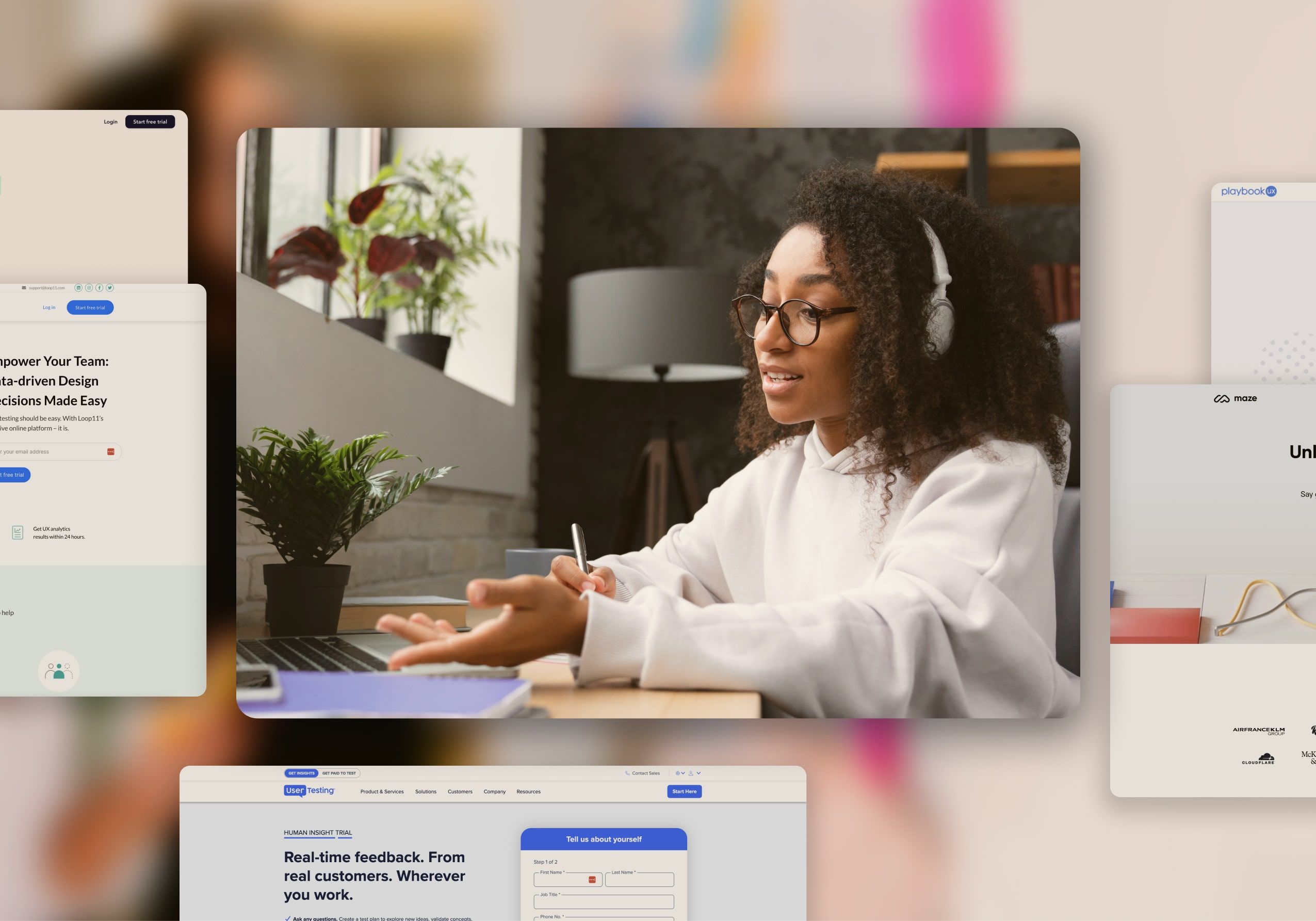Contents
Choosing the right usability tool is a must in today's digital world. It's your key to precision, efficiency and success. The correct tools enable you to understand user behaviour, spot issues early, validate solutions and create user-centric products.
In our comprehensive report, we explore the dynamic world of usability testing and the diverse array of tools available. We'll uncover the historical roots of user testing and its transformative impact on research accessibility. Additionally, we'll present our research findings on key tools and offer valuable insights into selecting the right one to help you to enhance your customer experience and provide strategic input for digital product design.
Even the best designers produce successful products only if their designs solve the right problems. A wonderful interface to the wrong features will fail.
Why Usability Testing Matters
The potential that usability testing unlocks
Usability testing offers a unique advantage: real-time user observation. This yields valuable data points like task duration, error rate, and click path – objective metrics that pinpoint usability issues.
While verbal feedback remains valuable, usability testing adds an extra layer of insight by allowing simultaneous observation of participants' body language, providing authentic insights into their product interactions and ultimately enabling you to create a product that is desirable, intuitive and enticing to your end users.
Listening to your users is not just a nice idea; it's pivotal to propel your product in the ever expanding digital landscape.
Insights, challenges and opportunities
Usability Testing's Impact on Design
Insights into the virtual usability testing world
In our digitally connected world, user experience reigns supreme, shaping our perceptions and driving interactions. As we delved into usability testing, we uncovered the power it holds to transform everyday interactions, emphasising the pressing need for user-focused design for the consumer but, equally important, are the Designers and Researchers relying on the tools to excel in their role.
Usability testing tools have gained significant popularity within the design and research community. Designers and Researchers alike are enthusiastic about the transformative effects of user research, particularly usability testing, on both product quality and user experiences.
Usability testing tools serve as my indispensable design compass and accelerator. They not only provide rapid insights but also empower me to efficiently and effectively craft user-friendly products.
The advent of remote usability testing tools has further amplified the capacity of product teams to conduct research effectively. Many practitioners readily endorse the use of usability testing tools, equating their significance to that of design tools like Figma. However, a recurring concern is that the usability tools themselves don't always offer the most user-friendly experiences. This irony prompts the suggestion that perhaps these tools could greatly benefit from undergoing some usability testing of their own!
Choosing the Right Usability Testing Tool
Your guide to choosing the right usability testing solution
Choosing the right usability testing tool can be a daunting task, given the multitude of options available in the market. It's a challenge to select a tool that aligns perfectly with your specific project requirements and goals. However, fear not. We've conducted extensive research, delving deep into the usability testing landscape to identify key decision markers. Our aim is to provide you with valuable insights and recommendations, ensuring that you make informed choices that best suit your usability testing needs.
Selecting the right usability testing tool for your team and product is a crucial and often confusing decision. With the ever-expanding landscape of options, it can often feel overwhelming. To help guide your choice here are some key factors to consider
1) Cost - always an important factor
✔️ Determine your budget - be mindful of initial costs and ongoing subscription fees.
✔️ Consider factors influencing pricing, like usage volume, payment frequency, number of users (seats), participant recruitment options, and additional services (e.g., translation or moderation).
2) Product type - what features are you looking to test?
✔️ Prioritise features that align with your testing goals and workflow for enhanced efficiency.
✔️ Identify the type of product you're testing (e.g., website, app, prototype).
✔️ Ensure the selected tool is compatible with your product's format and integration needs.
✔️ Confirm platform-specific capabilities if necessary.
3) Research methodologies required - can they be combined?
✔️ Decide if you need moderated usability testing, unmoderated testing, or both as some tools specialise in one type, while others offer both options.
✔️ Do you require tree testing, card sorting or surveys to bolster your overall user research.
4) Features - what data do you need from the tool?
✔️ Examine available features, including transcription, video clipping, sentiment analysis, automated summaries, note-taking, and customisable templates.
5) Recruitment needs - evaluate participant recruitment preferences
✔️ Some tools offer in-house participant panels, while others support bringing your own participants or collaborating with third-party recruitment agencies.
Handpicked platforms, researched for you
To help you further unravel the array of tool options, we embarked on a journey, testing a total of 17 distinct tools to evaluate their performance. After extensive benchmarking and a meticulous exploration of various user scenarios, we've identified our top recommendations.
Userbrain: ideal for unmoderated testing only
Streamlines usability testing setup for prototypes, apps, and websites. It supports various devices, encourages collaborative analysis, and offers flexible participant recruitment. The visually appealing interface enhances the user experience. Plus, it provides cost-effective usability testing with payment options for all preferences.
Usertesting: ideal for those with ample financial resources
This platform adeptly serves both moderated and unmoderated usability testing, accommodating diverse testing scenarios encompassing mobile interfaces, desktop applications, and prototype evaluations. A comprehensive feature set distinguishes Usertesting.com, offering advanced moderation tools, including capabilities for generating transcripts, suggesting sentiment analysis, and crafting clips from test sessions.
Userfeel: an ideal pay-as-you-go model
Userfeel utilises a unique pricing model, eliminating licence fees. Instead, you pay per participant, with costs varying based on recruitment method and test duration. With access to over 850,000 participants across 40 countries and 40 languages, Userfeel offers diversity. It supports usability testing for various products on different devices and enhances analysis with features like transcripts and clips.
PlaybookUX: ideal for those seeking advanced features
PlaybookUX offers innovative features, such as adding tags and quick reactions to recordings, creating highlight reels, capturing notes, and accessing analytics. PlaybookUX's analytics provide insights into participants' task and question times, helping identify usability issues. Supporting both moderated and unmoderated usability tests, card sorting activities, and advanced demographics, PlaybookUX ensures tailored research for your product.
Maze: the ideal choice for comprehensive research capabilities
Maze is a versatile user research platform for various research types, including usability testing. It supports both moderated and unmoderated usability tests, surveys, card sorting, path analysis, heatmaps, 5-second tests, and copy testing. With user-friendly design, template options, and participant management tools, it's the ideal all-in-one research solution.
Loop 11: ideal for bringing your own participants
Loop 11 is a flexible usability testing tool suitable for bringing your own participants. It excels in both moderated and unmoderated testing, offering unlimited tasks and questions for comprehensive testing. With compatibility across desktop, mobile, and tablet devices, it ensures a broad reach. Loop 11 enhances analysis with highlight clips, timestamped notes, UX metrics, AI insights, and additional features like UX benchmarking, A/B testing, and multivariate testing, making it a comprehensive usability testing solution.
From Challenge to Opportunity!
Unlocking universal usability
The digital landscape is ever-changing, and companies stay one step ahead by embracing adaptability and innovation, particularly in the realm of usability testing. The challenges involved with not implementing usability testing can include;
- Poor user experience: you miss the chance to understand how real users interact with your product. This can result in design flaws, confusing interfaces, and features that don't meet user needs. Consequently, users may find the product difficult to use, leading to a subpar experience, frustration, and decreased satisfaction.
- Reduced user adoption: if your product is not user-friendly, potential users may abandon it in favour of more intuitive alternatives. This could lead to slower growth, reduced user base, and difficulties achieving your product's objectives.
- Negative brand reputation: without usability testing, you risk creating a negative buzz around your product, damaging your brand's reputation and credibility. Negative feedback can deter potential customers from trying your product.
- Costly redesigns: identifying and fixing usability issues after launch is significantly more expensive and time-consuming than addressing them during the design and development phases.
- Missed business opportunities: If users struggle to complete transactions on your e-commerce website, engage with your app, or navigate your software, you risk losing potential customers and revenue.
But panic not! Usability testing can help turn these challenges into opportunities!
A Century of Progress: The Evolution of Usability Testing
A history of user centric designs
Amazingly, the origins of usability can be traced back to 1911 when Fredrick Taylor initiated a study aimed at optimising industrial efficiency. Taylor's approach, often referred to as scientific management, had a significant impact on industrial practices during the early 20th century. While it contributed to increased efficiency and productivity in many industries, it also faced criticism for its focus on mechanisation and potential worker exploitation.
Thankfully, by the mid-20th century the concept of usability testing for good truly gained traction to align with the ever growing reliance on technology.
The work of Paul Fitts
In the 1950s and 1960s, Paul Fitts, a psychologist, conducted research on human-computer interaction and information transfer. His work laid the foundation for understanding human factors in technology design.
Early pioneers
Several individuals and organisations contributed to the development of usability testing methodologies. Notable figures include Jacob Nielsen and Donald Norman, who conducted extensive research and wrote influential books on usability.
NASA and the space program
The United States' space program, particularly NASA, played a significant role in advancing usability testing. NASA recognized the importance of designing spacecraft and control systems that astronauts could use effectively in the challenging environment of space.
The rise of computer tech
As computers became more prevalent in the workplace and daily life, there was a growing need to make them user-friendly. This led to the development of usability principles and methods specific to computer software and hardware.
By the 1970s and 1980s, it evolved into a full-fledged profession. Organisations like the International Organization for Standardisation (ISO) started to publish standards related to usability, and usability testing methodologies became more structured.
Fast forward to the 2000s, and the field of usability testing underwent a remarkable transformation as it ventured into the realm of remote testing with the aid of virtual usability testing tools, ushering in a new era of user experience evaluation.
One of the pioneering remote usability testing tools to hit the market was Userzoom in 2002. This innovation was nothing short of revolutionary, opening up a world of possibilities for researchers. It not only gave them access to a wider pool of participants but also dramatically slashed the time needed for usability tests. Since that game-changing moment, a multitude of tools has flooded the market, each boasting its unique blend of features and functionalities.
Fast forward to today, where the rise of AI has injected fresh energy into the usability testing arena. Now, many of these tools have embraced AI-powered features, such as automatic summaries and sentiment analysis, supercharging the already impressive capabilities of usability testing tools.
In our fast-paced digital world, where consumer demands are ever-increasing, there's never been a more critical time to pay close attention to your users. Their needs should serve as the guiding star by which you steer your digital products.
Beyond the lab: the virtual transformation of usability testing
Historically, usability testing was primarily conducted in controlled laboratory environments. However, this approach has its share of difficulties including; expense, testing bias, observation prevention and restricted reach.
Usability testing tools on the other hand have evolved significantly in response to changing times, and one of the most revolutionary advancements is the shift toward remote usability testing.
These specialised platforms now serve as centralised hubs for conducting tests, managing data, and streamlining the entire usability testing process. They often come equipped with features for participant recruitment and act as repositories for research data, reflecting the dynamic landscape of user research in the digital age. Key benefits include;
1) Cost-Effective: they provide a budget-friendly alternative to lab testing by eliminating physical space and equipment costs. This reduction in cost makes usability testing accessible to small businesses.
2) Mitigating Bias: in the comfort of their own environments, participants are more likely to behave as they would in their daily lives, providing researchers with a more accurate representation of their typical interactions with the product. This authenticity in user behaviour is crucial for obtaining meaningful insights into the product's usability, as it minimises the impact of artificial or contrived responses that may occur in a laboratory setting.
3) Environmental Insights: when users interact with a product in their everyday surroundings, we gain a comprehensive understanding of how it integrates into their lives and routines. We can observe how various elements, such as lighting conditions, ambient noise, or interruptions, impact their interaction with the product. These real-world observations help us identify usability issues that might not be apparent in controlled environments
4) Broad Reach: usability testing tools play a crucial role in enhancing inclusivity by enabling interactions with geographically distant and disabled users. This expanded reach not only fosters greater diversity in user representation but also ensures that insights are drawn from a wide range of backgrounds and perspectives, enriching the overall quality of the study. This inclusive approach aligns with the growing emphasis on accessibility and user-centred design, ultimately leading to more user-friendly and accommodating digital products.
Don't miss out—embrace usability testing tools for a winning edge in the digital arena!
How Glue Can Help
Get in touch
Which Test?
Navigate the product development process with tailored recommendations for tackling research.Our tool is trusted by UX Researchers, Product Designers, and Product Teams worldwide to gain valuable insights, making informed decisions for their products and services.